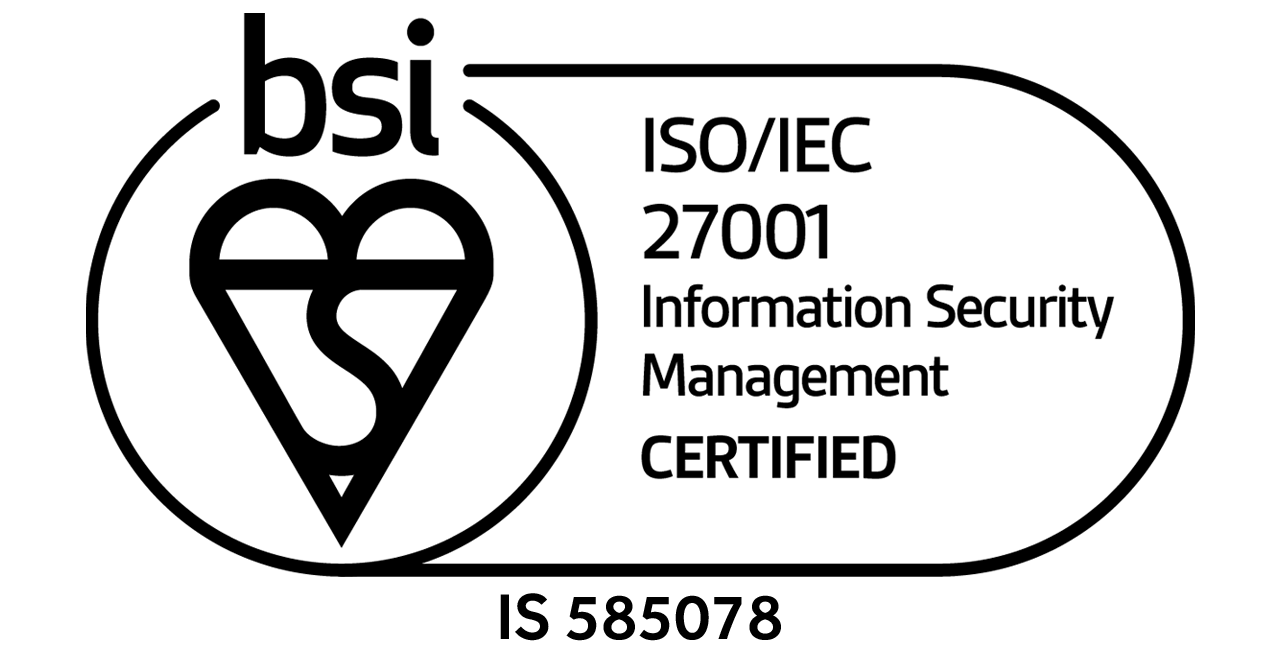A sophisticated template management system can be the simplest solution. It’s the flexibility it provides that is key to delivering a solution that's easy for our document authors to use.
Keep it simple
I’ve heard it said that some template management software is too complicated, and firms just want something simple. This made me think …what do they mean by simple?
- Simple to use?
- Simple to implement?
- Or is that just another way for saying ‘cheap’?
I joined BigHand earlier this year, to work with clients using the Document Creation and Pitching and Proposals solutions. I’ve worked with a variety of legal template management solutions over my career; some built in-house, some configured and managed by the vendor as part of their service, and some – like BigHand’s solution – where the configuration is created as part of the initial implementation but is available for the customer to modify themselves once deployed.
As I’ve learned more about BigHand Document Creation, one of the things that has struck me is just how sophisticated it is. Is that a bad thing? I think not.
More tech?
As technology advances, it integrates into our everyday lives more and more, and we take for granted the ease at which we work with it …so when it stops being easy, it’s even more frustrating.
Lawyers didn’t enter their profession because they wanted to become experts of all the different quirks of Microsoft Word. They have busy workloads and billable hours to achieve, there’s a stack of things they might want to focus on for their CPD hours, and these aren’t how to create multilevel numbered lists, understanding paragraph spacing, and keep with text formatting (for example), and where to find all these features on the Word ribbon.
And that’s just native Word! In the legal document lifecycle alone, there are document management systems, template management software, dictation solutions, legal drafting tools, comparison tools, metadata removal… So many things to learn!
How do we make the lives of busy professionals easier? So they aren’t forced to learn how to work with numerous tools, or struggle unnecessarily with things that could be easier?
Make it easy, make it intuitive, make it simple… for the user
I’ve spoken previously about getting our document authors off to the best possible start. We know that having a document built on a good foundation means that document is far more likely to behave itself, and cause fewer issues down the line when it’s being edited.
So what does this foundation consist of? Well, as a minimum, that should be document templates built to meet the firms branding, with:
- Correct margins, headers & footers.
- Populated with content blocks and placeholders specific to the document type – such as disclaimers, cover pages for a legal agreement, and text placeholders for address information on letters.
- Styles available for the easy application of formatting and numbering.
This can be achieved using native Word, so why don’t we stop there?
That still leaves a lot for the document author to handle, and anything that can save time, eliminate problems, and reduce risk will free up lawyers to concentrate on where they really add value: the content.
Quality document template management software isn’t just about laying out text and following the firm’s house style. It adds content, presenting options at document creation, allowing the document author to specify information that’s going to be used in multiple locations, and putting that information in the correct places – including information held in PMS and CRM systems, ensuring accurate details, and removing the need to copy and paste.
It will also provide location and language options, linked to the correct legislative information that needs to be included for different jurisdictions, inserting it automatically – so the author doesn’t have to – saving time and ensuring compliance.
In addition, it can present tools on the ribbon which are relevant to the author – saving them time hunting around through the vast array of Word features for the ones that they need. And the ribbon can be dynamic for the document type – instead of showing every formatting style, why not just show the styles that are relevant to that document?
What to look for in a template management system
- Templates for different document types, enabling consistently formatted and laid out documents to be created.
- Templates should be available to specific user groups, so authors only see the document types they need.
- Ability to select Author/Office/Entity and Language, allowing document authors to put the relevant text into the document at the point of creation.
- A user-friendly Wizard that prompts the document author for information, and then places that information at the correct locations in the document. Ideally, you want to be able to edit your wizard settings at any time, and update the information, or save it, for easy re-use in the future.
- Ability to generate document packs that use the information entered in the wizard to be used in multiple documents.
- A simple, intuitive Word Ribbon, with relevant functions and features available and easy to find in a single place.
- Integration with most commonly used document management systems.
- Easy connection to information from other data sources (such as PMS and CRMs) allowing information to be easily included in documents.
- Ability to customise as needed in-house, from templates to the ribbon, to behind-the-scenes automation.
- Ability to update templates, enabling the solution to be responsive to the requirements of the firm. These can be updated by the organisation’s subject matter experts/authorised admins.
Why BigHand Document Creation is the best legal template management solution
BigHand Document Creation provides all the above features. It is a powerful tool, and its sophistication is a strength – it gives firms the ability to provide their document authors with templates that meet their specific needs.
This adaptability is what empowers our clients to give their document authors a simple intuitive experience, in a solution that can grow with both the users and the firm’s requirements.
BigHand Document Creation is fully configurable, so firms can roll out only the features that support their workflows, and gently guide the document authors to follow best practices, saving time and reducing risk. All of which makes it easier to generate good quality output – and isn’t that what technology should be about?
Learn more about BigHand Document Creation here.