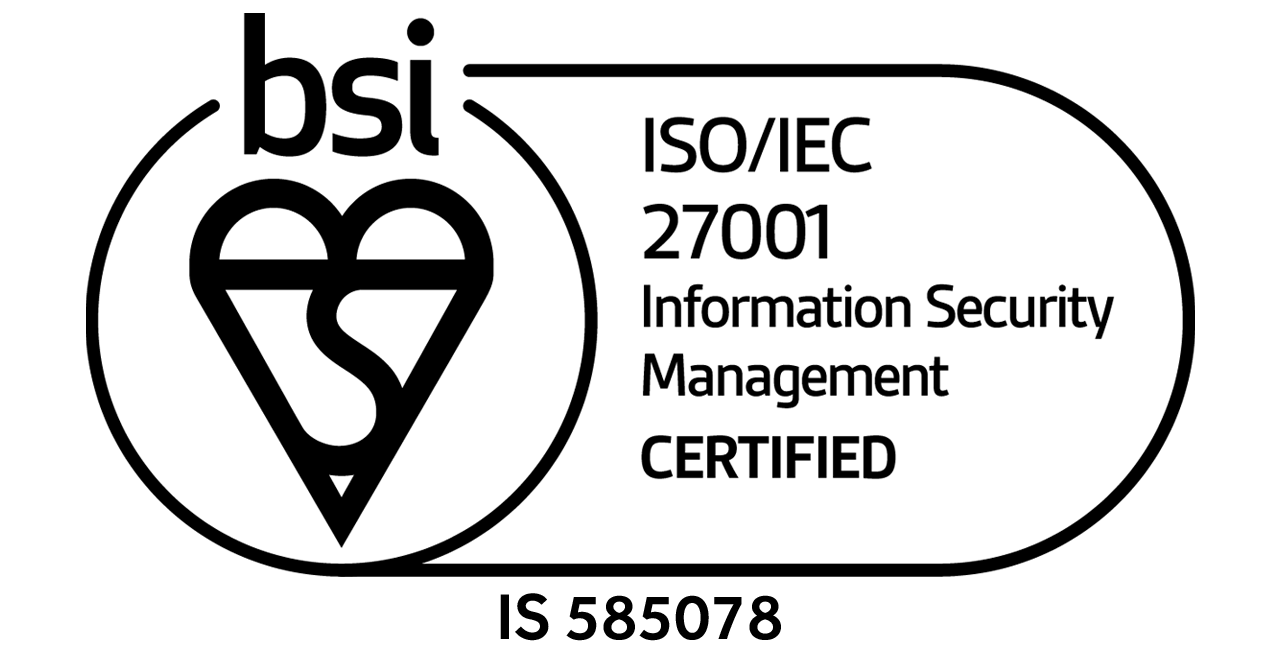The Big Benefits
- Shave days of time off your month-end and year-end report distribution processes
- User-friendly interface makes the setup quick and painless
- Save your firm the time and expense of printing and distributing reports manually
- Distribute reports via email, website, SharePoint, file, etc.
- Burst or deliver complete reports intact
- Deliver one or more reports as a report package